Every minute that a customer waits works against you.
Customers expect a helpful response from your team as quickly as possible. Under this pressure, even the best support teams can be tempted to compromise high-touch, detailed support for a quick and easy answer. Resorting to robotic, impersonal auto-responses can help stem the tide of support requests but often leaves your customers feeling dissatisfied — just what you were trying to avoid in the first place.
The good news is you can automate for efficiency without losing authenticity. Here’s how.
1. Automate everything behind the scenes
There’s no fooling your customers. They can tell when your support messages are completely automated, and they get frustrated feeling like they’re talking to a brick wall. Even if the automated message is helpful—which they’re often not—customers who have gone through the effort to reach out to you deserve a thoughtful response.
Great customer support is equal parts hearing customer problems and solving customer problems. Three things have to go right internally for a customer to get a helpful reply to their question:
Workflow management. The right support person has to find and open the message.
Research. That person has to gather the relevant context for a response or hand it off to someone who can.
Communication. He or she needs to draft a thoughtful, personal response to get additional necessary information or address the problem.
During this process, any number of things can go wrong — a message might get lost in the workflow, a bug fix might fall through the cracks, or a response might further upset a customer.
But just the right amount of internal automation can fix these problems and make sure that your response reaches the customer in as little time as possible.
2. Make your workflow work for you
A customer problem can take five minutes to solve or five weeks. And while the magnitude of the problem might be clear from where you’re standing, that doesn’t mean it’s clear to your customer:

Your team might be laboring away on the fix while the customer is getting fed up with the wait and starting to reconsider your product. To keep everyone happy, you may have to check in repeatedly about the problem and continuously update the customer— all while managing the countless other messages flooding your inbox. Stay on top of every issue by:
Setting reminders. Use a snooze feature for all issues in progress. You can remind yourself to check in with the team automatically and follow up with the customer with any updates. Followup.cc offers this functionality for Gmail inboxes, and we provide it in the toolbar menu of every message in Front.
Enabling notifications. After you set up snooze features, enable notifications so that your attention is caught as soon as something requires your attention. In a regular inbox that means downloading a Chrome extension like Checkr Plus or X-notifier. In Front, you can choose your notifications in your Settings.

Tagging different types of messages. Reserve your support inbox for customer communication only and set up tags for different types of questions. This will let you quickly answer the five-minute emails and know how many emails are in the queue at any given time. With Front, you can go a step further and use rules to automatically tag different types of conversations for easy recall later.

Automation helps you prioritize customer problems according to urgency. Automated processes like these streamline your workflow so that no email—or customer—falls through the cracks.
3. Gather the context you need automatically
The more context you have for a message, the better equipped you are to answer. Personally-tailored responses rely on knowing who the customer is, what their relationship with your brand is, and what kind of problems they’ve had in the past.
If you’re running support out of a regular inbox, you have to do a lot of digging to gather that context. Reading through archived emails, searching support documentation, and hunting down LinkedIn profiles and social media accounts — for every single customer — takes too much time.
Instead, pick tools that gather all the relevant context in one place. You want to have access to:
Customer profile. You want to know details about your customer’s company, role, online accounts, and any past correspondence your team has had with the customer. You might have this in your company database and could connect this through a custom plugin, or you can leverage Front’s integration with FullContact to pull in this third party data.
Conversation history and past issues. If this is a recurring issue, there might be a bigger underlying problem that’s worth addressing. Keep track to make sure you’re not offering short-term workarounds for something that should be a growing concern.

Support articles and resources. Keep your customer knowledge base close to your email inbox, so you can quickly furnish support responses with more detailed answers and related links. Front’s integrations with knowledge base tools like Forumbee and HelpDocs allows you to find support resources directly in your inbox.
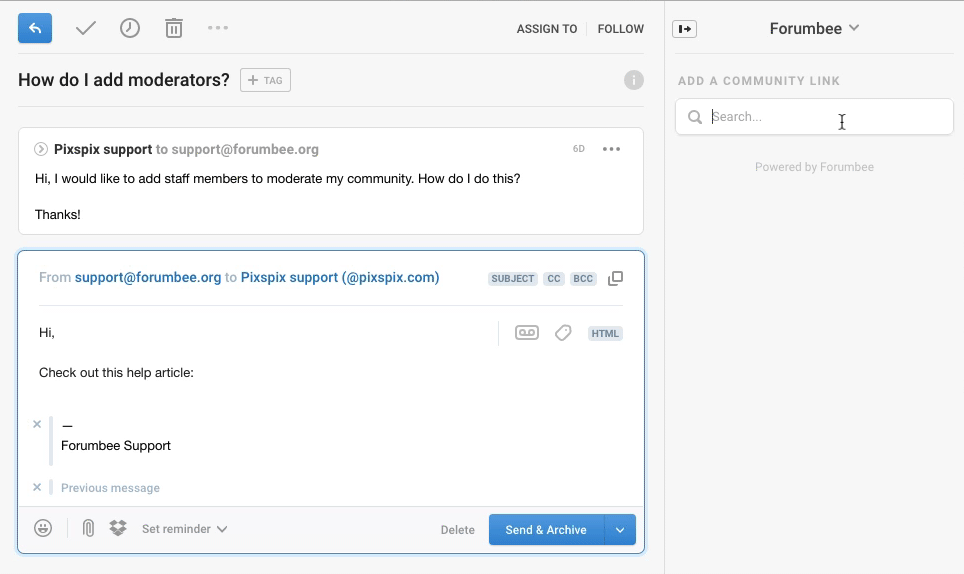
Time spent digging for information that’s siloed away in one place or another is wasted time that could be spent helping your customers. Luckily, there are many tools that put the information you need to respond personally and efficiently right at your fingertips.
4. Use email templates as a starting point
The longer you work on a support team, the more you start to see the same questions crop up time and time again. Your first instinct might be to create a message template for the most common questions, but doing so only results in generic, catch-all emails.
For example, when we asked JetBlue how much it costs to change flights, they answered with this automated message:

The email never answers the specific question, and — even worse — it sends the customer digging through their support docs to figure out the answer to an easy question. It definitely doesn’t establish a relationship with the person on the other end.
Compare that with Spirit Airline’s response to the same question:

There is clearly a real support rep behind this response (even if it might have some help from automation too). The rep tells us exactly how much it costs to change our specific flight and attaches a specific article from Spirit’s knowledge base showing us how to do it.
Sending dozens of these personalized emails might seem like a massive time investment, but you can still write a personal email without starting from scratch every time. All you need is a skeleton of an email, not a transcript. Here’s a template JetBlue could have used instead to make their response fare a little better compared to Spirit’s:
Hello {{recipient.first_name}},
Thanks for reaching out. I’m sorry that you were having trouble finding the price for [their specific question]— we know how frustrating it can be.
Cancellations and changes are different for each fare. It will cost you about [price here], because [reason here]. You can find more information these types of charges here: jetblue.com/travel/our-fares/. Does that answer your question?
Otherwise, happy flying ✈️️
Best, {{user.name}}
Airline support teams can easily make templates like these for their most common issues—pricing questions, in-flight food complaints, service questions, etc. Instead of constantly re-writing the same message, they’d be able to choose a template, and spruce it up with a personal touch. The same method applies to the most common questions about your product or business. Invest a bit of time up front creating response templates, so your support team can fire off quick, personalized responses and even update the templates with their favorite modifications over time.
5. Remember: You can’t hack relationships
Your goal is not simply to respond to your customers but to build a great relationship with them. Automation can either help or hinder you from getting started on the right foot.
Only use automation for the behind-the-scenes work— like streamlining your internal workflow, gathering customer information, and setting up email templates— and never in place of real customer communication. You can’t replace human authenticity with robots just yet.
If you properly leverage automation internally, however, you can spend your time crafting smart, friendly, empathetic messages to your customers to start and build a great relationship with them. You’ll decrease your response time and increase the quality of your support emails.
Written by Olivier Casassus
Originally Published: 17 April 2020

